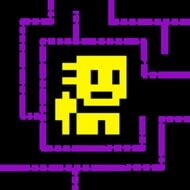Cozy Room Design
Cozy Room Design is a charming decoration game that lets players unleash their creativity by designing their dream room. With a wide array of furniture, wallpapers, and accessories, players can create a cozy and personalized space that reflects their unique style. Whether you prefer a minimalist look or a vibrant, eclectic mix, Cozy Room Design offers endless possibilities for customization.
Gameplay Mechanics
In Cozy Room Design, players can choose from a variety of items to decorate their room. The game features an intuitive interface that makes it easy to select, place, and arrange different elements. From furniture and carpets to wallpaper and windows, every aspect of your room can be customized to your liking.
- Customization: Select from a wide range of furniture, decorations, and color schemes to create your perfect room.
- Interface: Use the mouse or touchscreen to drag and drop items into place, rotate them, and adjust their position.
- Save and Share: Once your room is complete, save your design and share it with friends.
Design Options
Cozy Room Design offers a plethora of design options to ensure that no two rooms look alike. Players can mix and match different elements to create a truly unique space. Here are some of the customization options available:
- Furniture: Choose from a variety of furniture pieces, including beds, sofas, tables, and chairs.
- Decorations: Add decorative items like plants, paintings, and lamps to enhance the ambiance of your room.
- Colors: Select from a wide range of colors for walls, floors, and furniture to match your personal style.
Tips and Tricks
To make the most of your Cozy Room Design experience, here are some tips and tricks:
- Experiment: Don’t be afraid to try different combinations to see what looks best.
- Use the Shuffle Button: If you’re feeling stuck, use the shuffle button for some inspiration.
- Save Your Favorites: Save multiple designs so you can revisit and tweak them later.
FAQ
Q: How do I change the background?
A: Click on the background option in the menu to select a new backdrop for your room.
Q: Can I customize the room’s layout?
A: Yes, you can arrange furniture and decorations to create a layout that suits your taste.
Q: Is there a way to reset my design?
A: Yes, you can use the reset button to start over and create a new design from scratch.
Try 12 mini battles for a similar gaming experience.
Feedback
There are no reviews yet. Be the first one to write one.